Ticket Redemption
In this Section:
Winter Commencement Ticket Redemption Process
Follow the below instructions to redeem your graduate and guest tickets using the Michigan Athletics website for the December 15, 2024, Winter Commencement Ceremony.
Step 1: Sign into your Michigan Athletics account
- Visit the Winter Commencement Ticket Website.
- Sign into your Michigan Athletics account using your UMICH email address.
- Enter your UMICH email address. If you do not have a Michigan Athletics account, please click “use a one time code” after entering your email. Please make sure you use your University of Michigan email address.
Step 2: Select the Winter Commencement event
- Find the Winter Commencement event that applies to you and click “Buy Now”.
- Undergraduates will have access to the “2024 Winter Commencement – Undergraduates” event.
- Graduates (Masters/PhD) will have access to the “2024 Winter Commencement – Masters/PhD” event.
- Both events are associated with the University-wide Winter Commencement ceremony at Crisler Center.
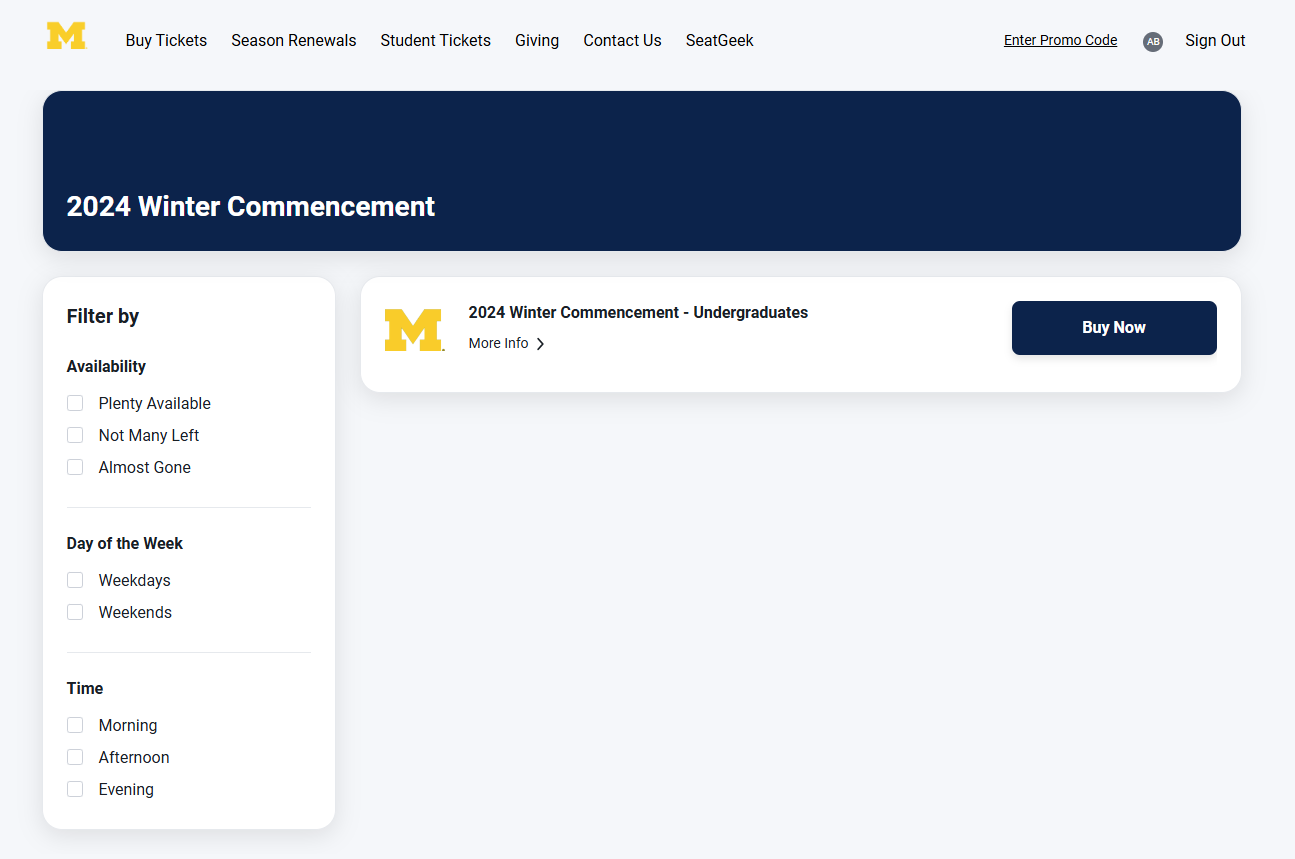
Step 3: Review the Instructions and Select Ticket Quantity
- Add one graduate ticket to your account. You must add your graduate ticket to your cart in order to proceed.
- Your graduate ticket will allow you to process and sit on the arena floor and in select sections of the lower bowl with your fellow graduates.
- Your required graduate ticket does not count towards your total allotment of guest tickets.
- Select the desired number of guest tickets to your cart. Tickets are required for all guests age two and older.
- Undergraduate students: Up to 6 guest tickets
- Graduate (Masters/PhD) students: Up to 6 guest tickets
- Tickets are free of charge. You will not need to enter any payment information.
- Select “Continue” to proceed to the next step.
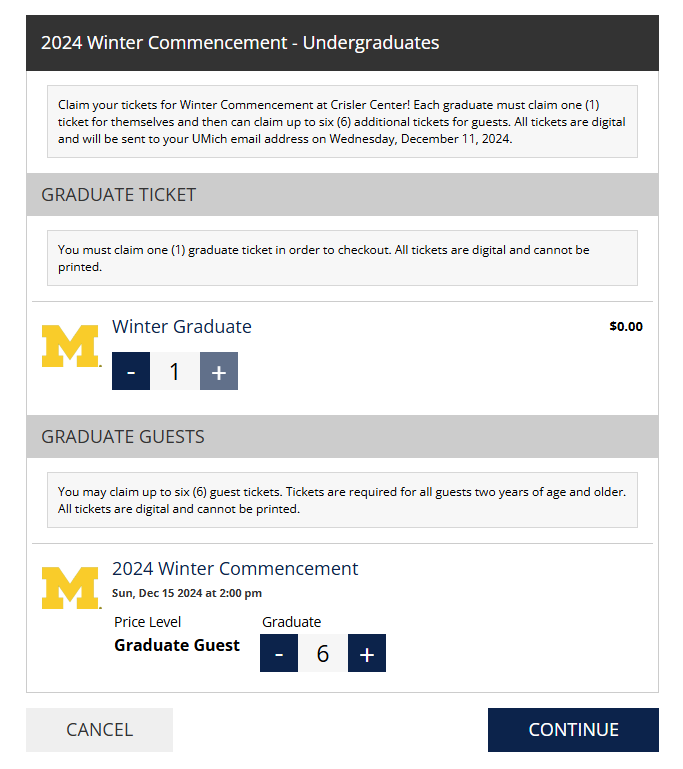
Step 4: Your Ticket Package
- Review your ticket package. Tickets are free of charge. You will not need to enter any payment information.
- Select “Add Package” to proceed.
- NOTE: Any attempts to redeem more than the allotted guest tickets via the ticketing site will be rejected. Only the maximum number of allotted guest tickets will be sent to the graduate.
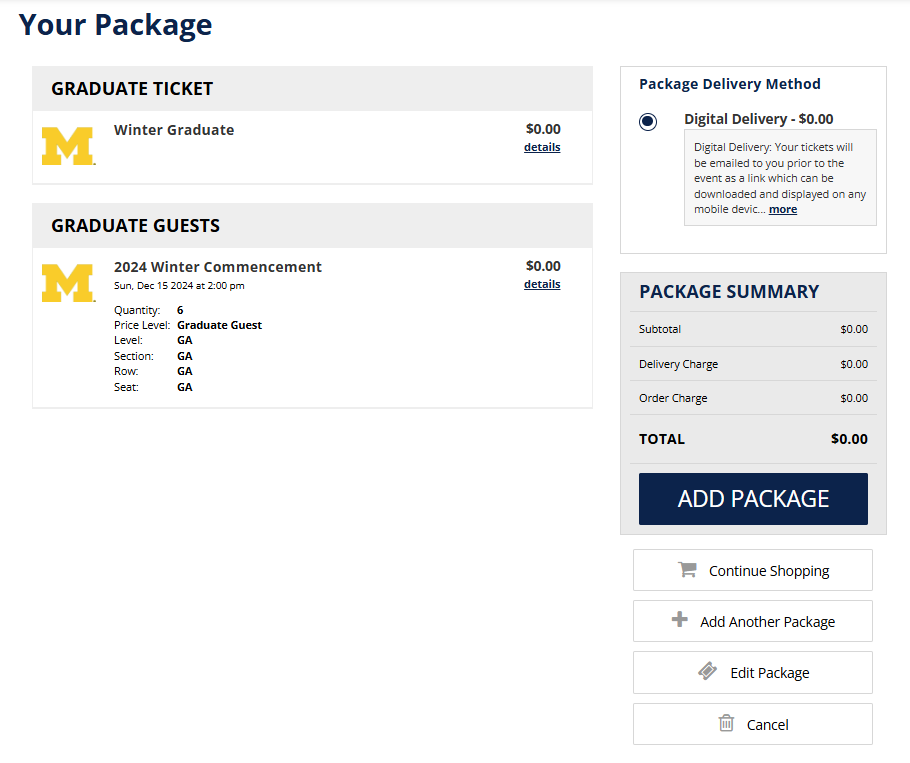
Step 5: Order Completion
- Review your order. Tickets are free of charge. You will not need to enter any payment information.
- Click “Place Your Order” to complete your Winter Commencement ticket order. When complete, you will be directed to a page with your Order Confirmation.
- NOTE: Any attempts to redeem more than the allotted guest tickets via the ticketing site will be rejected. Only the maximum number of allotted guest tickets will be sent to the graduate.
Step 6: Order Confirmation
- Your order confirmation will arrive in your UMICH email address immediately upon completing the ticket redemption process.
- Your order confirmation is NOT proof of your commencement tickets. Your digital graduate and guest tickets will be emailed to you on
Wednesday, December 11, 2024.
Step 7: Receiving & Downloading Your Tickets on Wednesday, December 11, 2024
- Your digital graduate and guest tickets will be sent to your UMICH email address.
- Your graduate ticket is maize, and your guest tickets are blue.
- Download your mobile tickets to your digital wallet prior to arriving at the stadium to ensure efficient entry. For complete details on downloading your tickets by email or by using the Michigan Athletics mobile app, visit the mobile ticketing page. You can download your tickets using the Michigan Athletics mobile app or by signing into your online account at MGoBlue.com/MyAccount.
- It is extremely important to download your tickets well in advance as there is limited cellular coverage in the vicinity of the Crisler Center. Once your tickets have been downloaded, you do not need cellular service to access them or have them scanned.
- Do not print your digital ticket as printed digital tickets will not be accepted at the door. You may go straight to the door and present your ticket from your phone’s wallet.
- You must transfer your blue guest tickets to your guests no later than Friday, December 13, 2024 at 11:59 PM ET in order to ensure smooth entry to the Crisler Center. Learn how to transfer your guest tickets here.
- All graduates must present their maize digital ticket and their UMID (or valid state-issued ID) at the entrance to the graduate gathering area.
- Only official, digital graduate tickets will be accepted at the graduate gathering area. Printed digital tickets or screenshots of tickets will not be accepted.
- Guest tickets will not be accepted at the graduate gathering areas, only at the northeast or southwest Crisler Center entrances.
- Guests must present their blue digital ticket at the doors to enter Crisler Center.
- Only official, digital guest tickets will be accepted at the doors. Printed digital tickets or screenshots of tickets will not be accepted.
- Graduate tickets will only be accepted at the following locations: the PhD Only Entrance at northeast Crisler, and the entrance to the Bachelor’s and Master’s graduate gathering area at Michigan Stadium Gate 1.
- IMPORTANT:
- Your order confirmation page is NOT your ticket. Only official, digital tickets will be accepted and scanned for entry to Crisler Center. All graduates must have a maize GRADUATE ticket to sit with their fellow graduates.
If you have additional questions, click here for more information.
Congratulations Graduates!
If you have any ticket-related questions, please contact [email protected] or call 734-647-7900. Please note, all eligible graduates must apply to graduate through Wolverine Access.
For help troubleshooting the Michigan Athletics ticketing site, please contact [email protected] or call the Michigan Athletics Ticket Office at 734-764-0247, Monday – Friday from 9 a.m. – 5:00 p.m.
